Targeting HTML
Targeting is referred to as selecting the elements on the page for styling them in CSS.
Tag name sector
The simplest way to target HTML elements is by using the tag name.
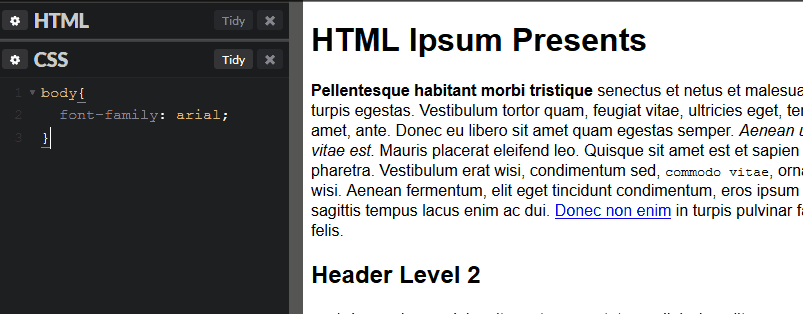
/* selecting all the <h1> tags on the page */
h1{
/* color will change the font color of the element */
color: coral;
}
/* selecting all the <p> tags on the page */
p{
/* background-color will change the background of the element */
background-color: lightblue;
}
Note
When we use a tag name in the rule set the browser will select all the tags or elements with that name on the page. Example using h1 or p will select all the h1 tags and p tags
Targeting multiple elements
We can target multiple elements together to apply the same set of styles in css by separating the selectors with a comma ,.
/* targeting all <h1>, <h2>, <h3> and <h4> tags on the page */
h1, h2, h3, h4{
text-decoration: underline;
}
Targeting child elements
If we wish to target only elements that are inside another element we can do that using the descendant selector.
For writing the descendant selector we start with the parent adding a space for each level of child elements.
<article>
<h2>Rose</h2>
<section>
<h3>Botany</h3>
</section>
</article>
<aside>
<h2>More Flowers</h2>
<section>
<h3>Similar to rose</h3>
</section>
</aside>
If we have the HTML above and try to use h2 selector it will select the <h2> tags inside <article> and <aside> tags. In this case we can use the descendant selector for selecting the specific heading
/* targeting only the <h2> inside the <article> */
article h2{
color: red;
}
/* targeting the <h3> tag inside the <section> tag inside the <article> */
article section h3{
/*
border property adds a border around the element
We add 3 values to the border property
thickness style color
*/
border: 1px solid red;
}