Forking a Repository on GitHub
To create a "fork" of a GitHub repository is to create a personal copy of someone else's project. GitHub is the house of many open source projects that you can fork for your own applications.
To fork a repository, click the Fork button in the header of the repository page on GitHub. 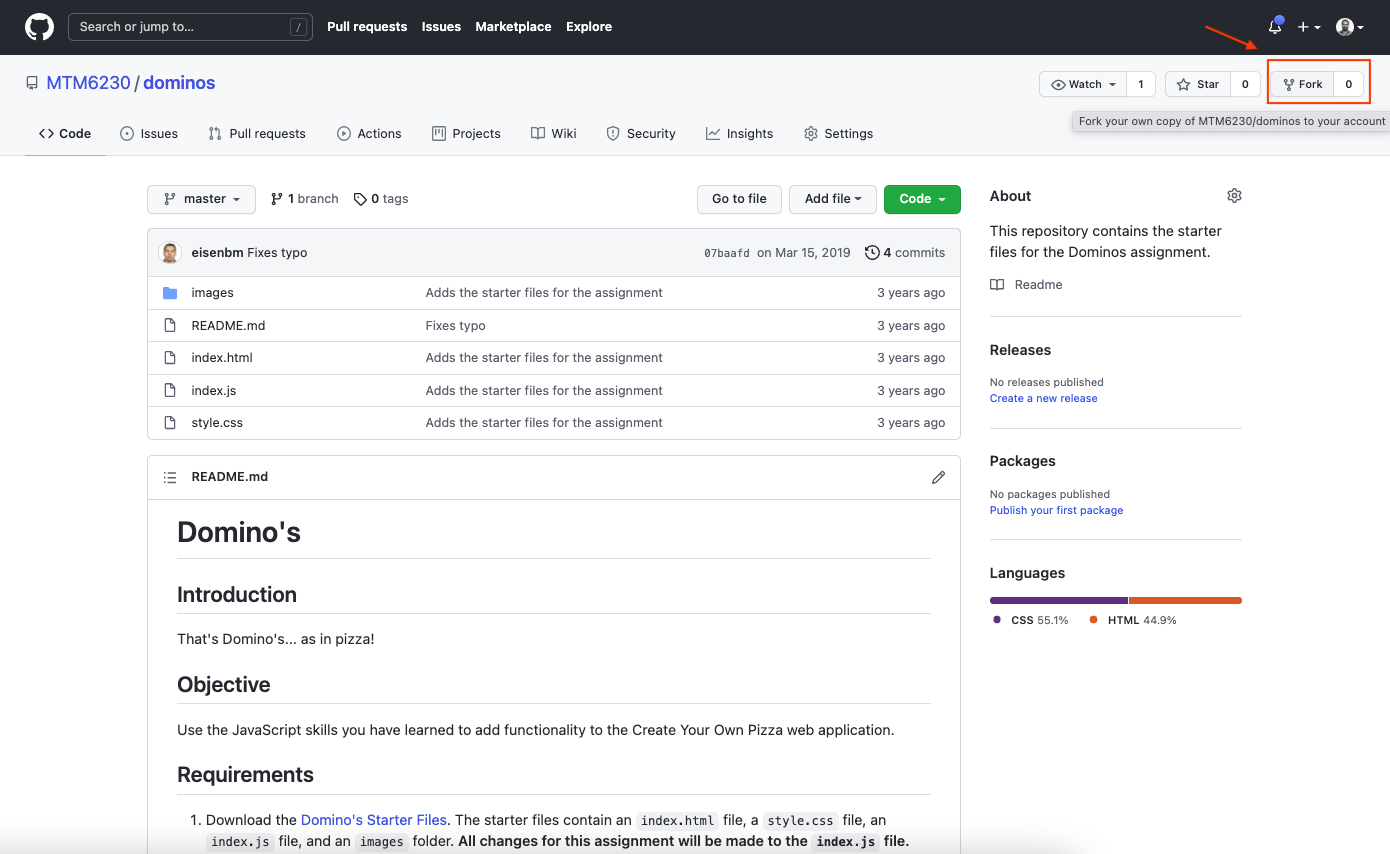
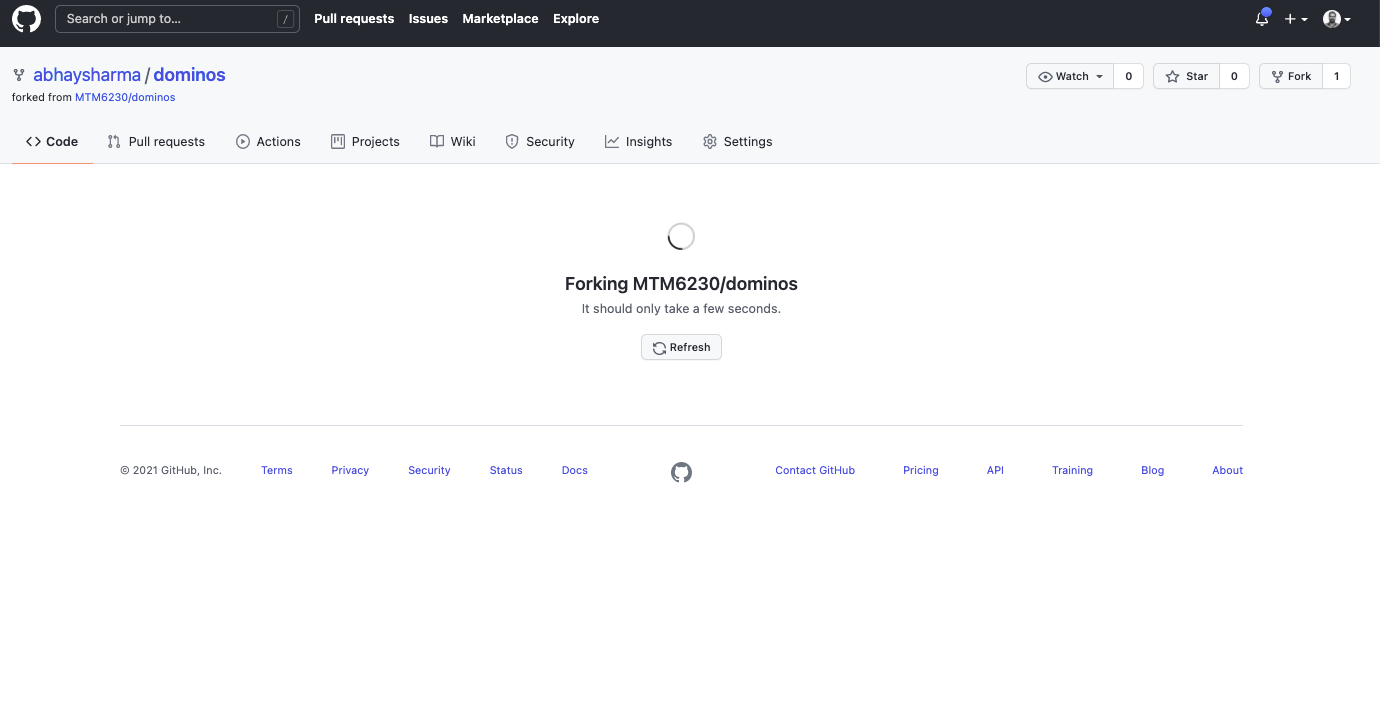
When finished, you will be taken to your copy of the repository. You will see your username before the repo name and a forked from information under it. 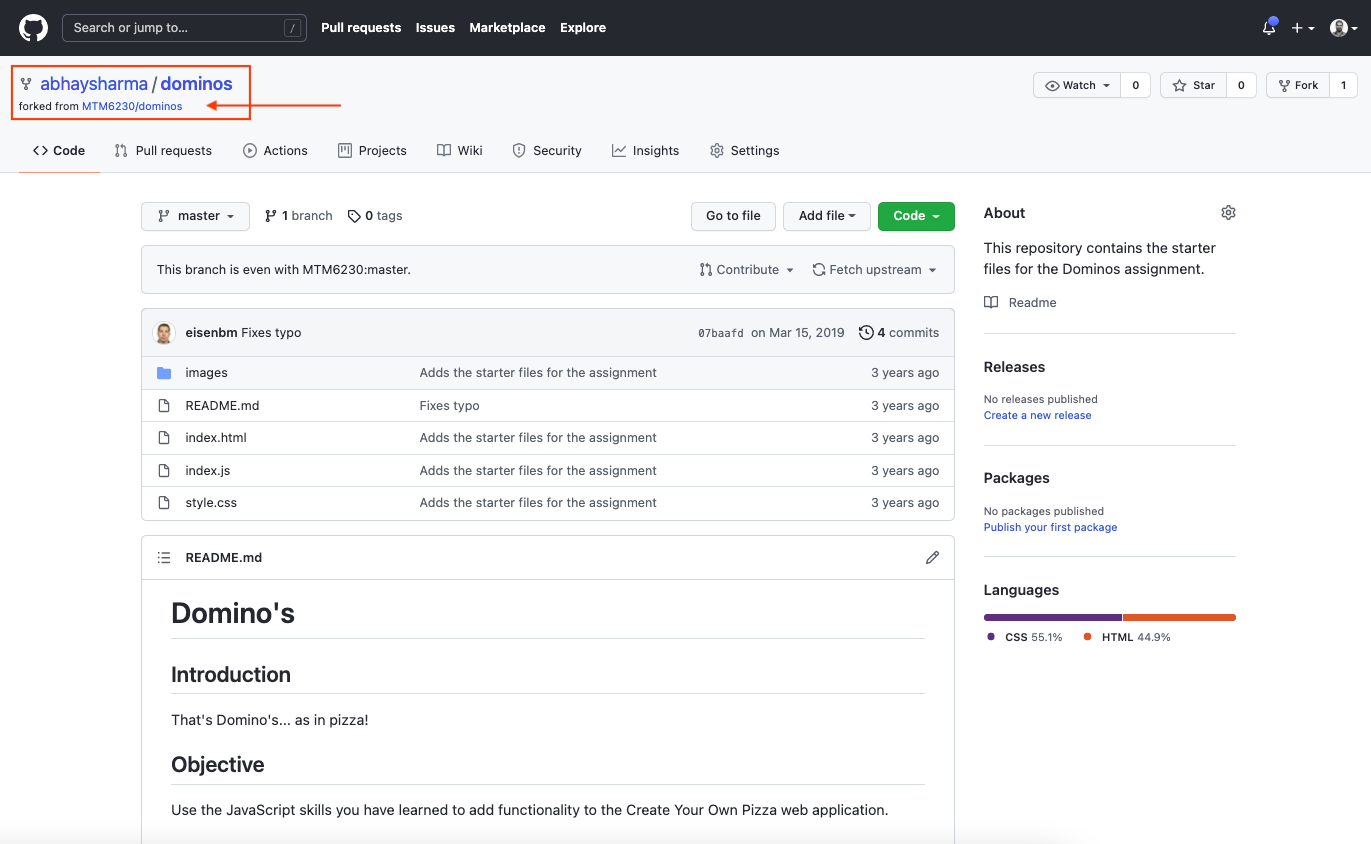
You can now edit this repository as your own and if you feel that your changes should be included in the original repository you can make a pull request for the author of the original repository to include in their project.
Review the Forking Projects page on GitHub Guides for more information.
This YouTube video was created by GitHub Training & Guides.