Listing Rendering
Working on a web application means working with complex data often store in arrays and objects. This data is then transformed into a list of elements.
Basic list component
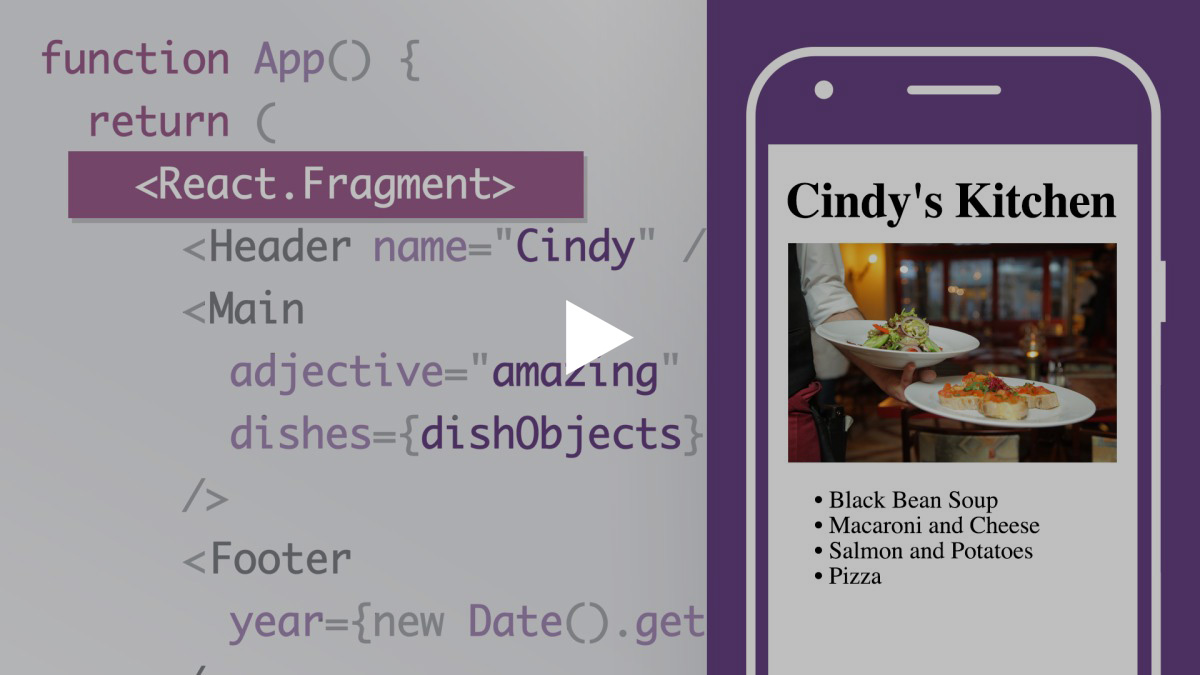 This video is part of the LinkedIn Learning course React.js Essential Training
This video is part of the LinkedIn Learning course React.js Essential TrainingLists are a key part of working with React. Assume we have an array of colors, which we want to display in an unordered list.
const colors = ['red', 'green', 'blue', 'purple', 'orange']
With the array, we can create a List component that will display a list item for each color in our array.
function ColorList (props) {
const colors = props.colors
const listItems = colors.map((color) => <li>{color}</li>)
return (<ul>{listItems}</ul>)
}
const colors = ['red', 'green', 'blue', 'purple', 'orange']
const root = ReactDOM.createRoot(document.getElementById('root'))
root.render(<ColorList colors={colors} />)
While the code above will create an unordered list of colors, it will also produce a warning that a key should be provided for list items. A "key" is a special attribute that is required when creating a list of elements.
Keys
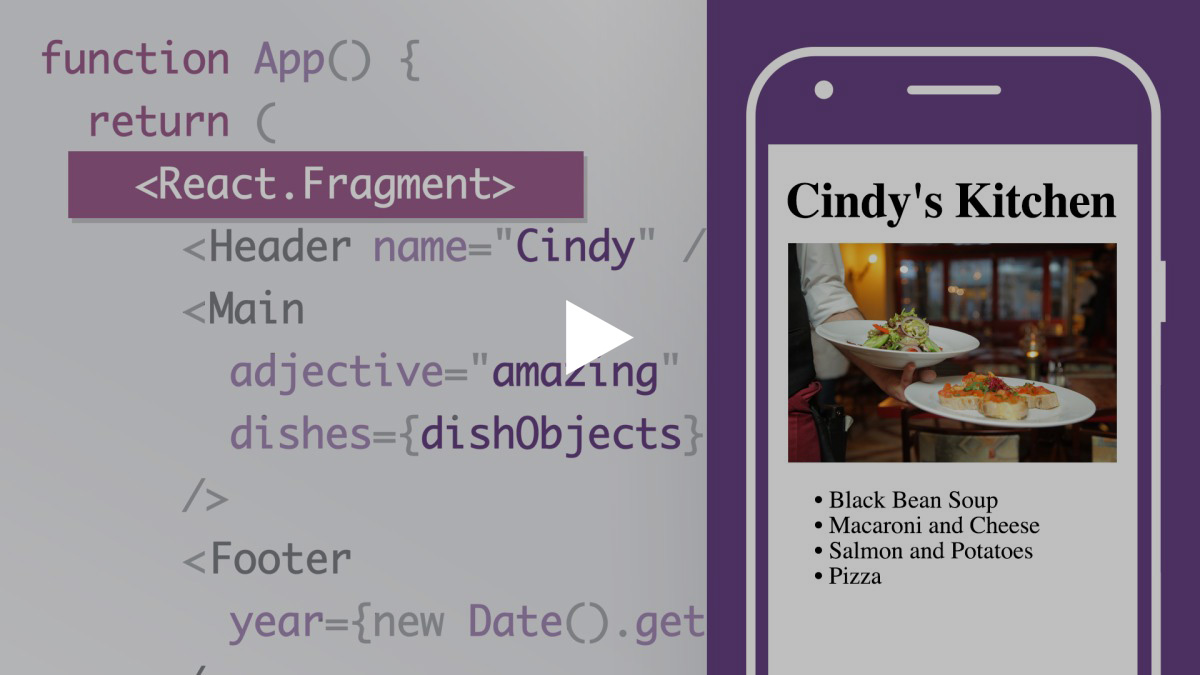 This video is part of the LinkedIn Learning course React.js Essential Training
This video is part of the LinkedIn Learning course React.js Essential TrainingKeys help React identify which items have changed and therefore are required any time a list of elements is created. Keys must be unique and should provide a stable identity for an element.
It is best to choose a unique identifier from the data source. For the example above, we could use the color as the key.
function ColorList (props) {
const colors = props.colors
const listItems = colors.map((color) => <li key={color}>{color}</li>)
return (<ul>{listItems}</ul>)
}
const colors = ['red', 'green', 'blue', 'purple', 'orange']
const root = ReactDOM.createRoot(document.getElementById('root'))
root.render(<ColorList colors={colors} />)
However, this only works if we do not have duplicate color names. For example, the following does produce a warning.
function ColorList (props) {
const colors = props.colors
const listItems = colors.map((color) => <li key={color}>{color}</li>)
return (<ul>{listItems}</ul>)
}
const colors = ['red', 'green', 'blue', 'purple', 'red'] // 'red' listed twice
const root = ReactDOM.createRoot(document.getElementById('root'))
root.render(<ColorList colors={colors} />)
An alternative is to convert each color into an object, containing both a color name and an id. Fortunately, this can be accomplished dynamically using the map() method.
const colors = ['red', 'green', 'blue', 'purple', 'red'] // 'red' listed twice
const colorObjects = colors.map((color, i) => ({
id: i,
color: color
}))
Now, we only need to update the component to support the color object.
function ColorList (props) {
const colors = props.colors
const listItems = colors.map((obj) => <li key={obj.id}>{obj.color}</li>)
return (<ul>{listItems}</ul>)
}
const colors = ['red', 'green', 'blue', 'purple', 'red'] // 'red' listed twice
const colorObjects = colors.map((color, i) => ({
id: i,
color: color
}))
const root = ReactDOM.createRoot(document.getElementById('root'))
root.render(<ColorList colors={colorObjects} />)