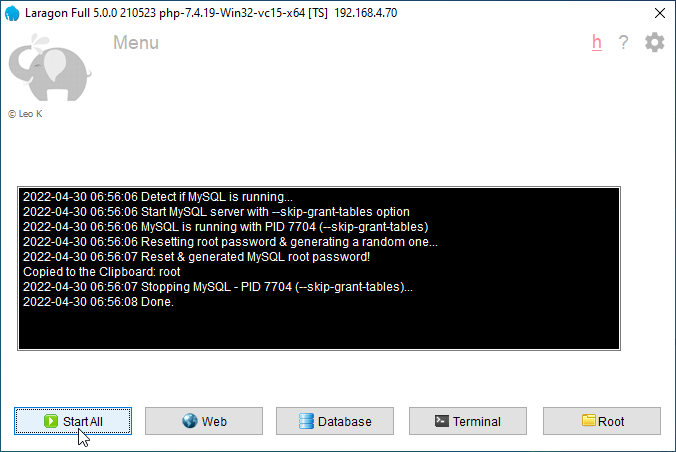Update MySQL Password
1. From the Laragon application window, stop all servers by clicking the "Stop" button.
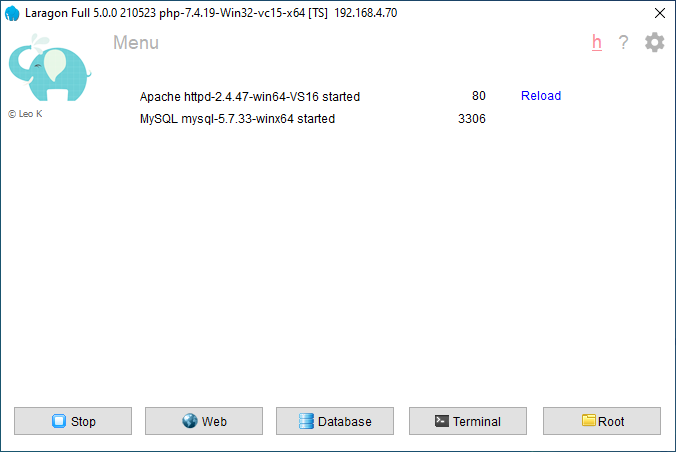
2. From the Laragon application window, select menu > MySQL > Change root password
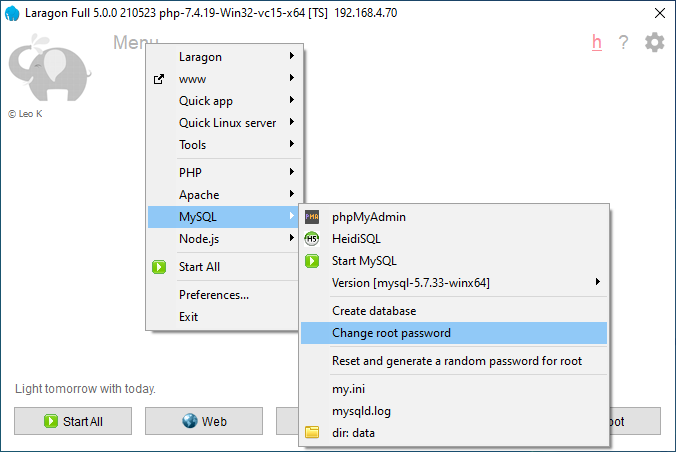
3. In the dialogue box, type root and click "OK".
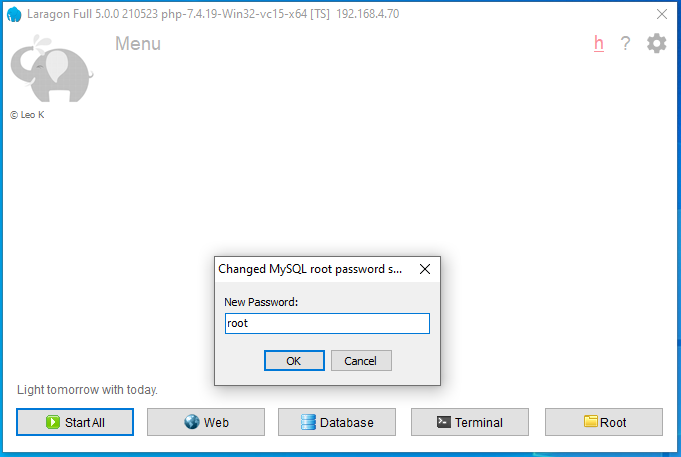
4. From the Laragon application window, start all servers by clicking the "Start All" button.