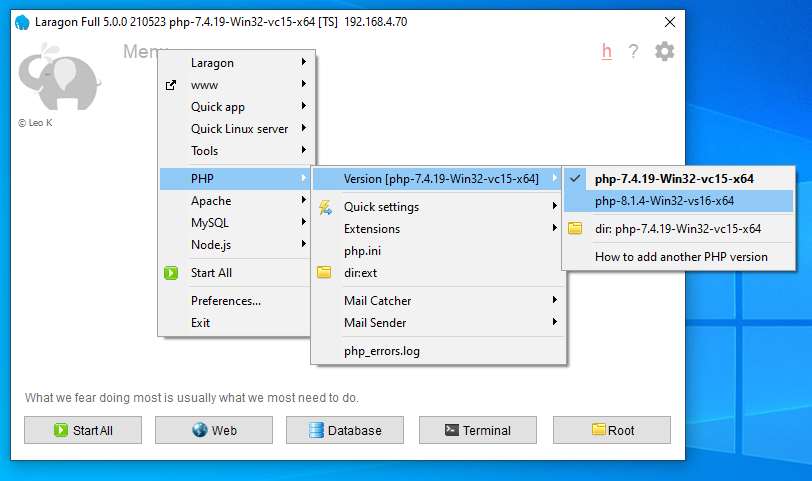Update PHP
1. Download a newer version of PHP
In the Laragon window, select Menu > Tools > Quick add > php
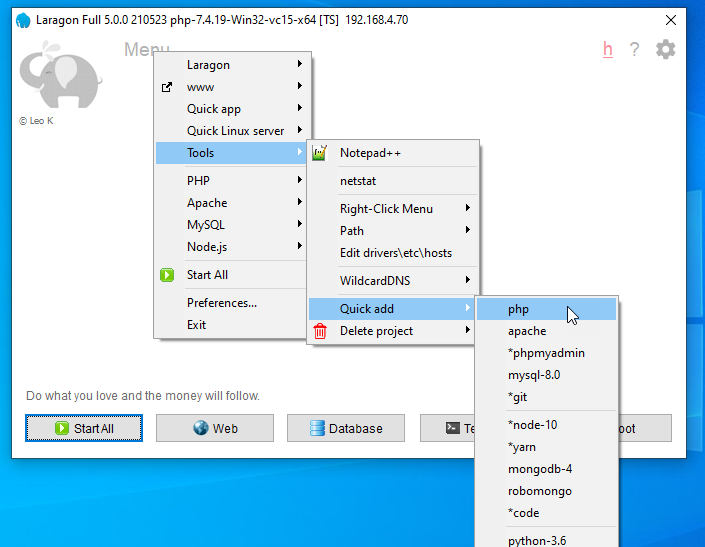
2. Update PHP in Laragon
In the Laragon window, select Menu > PHP > Version > php-8.1.4-Win32-vs16-x64
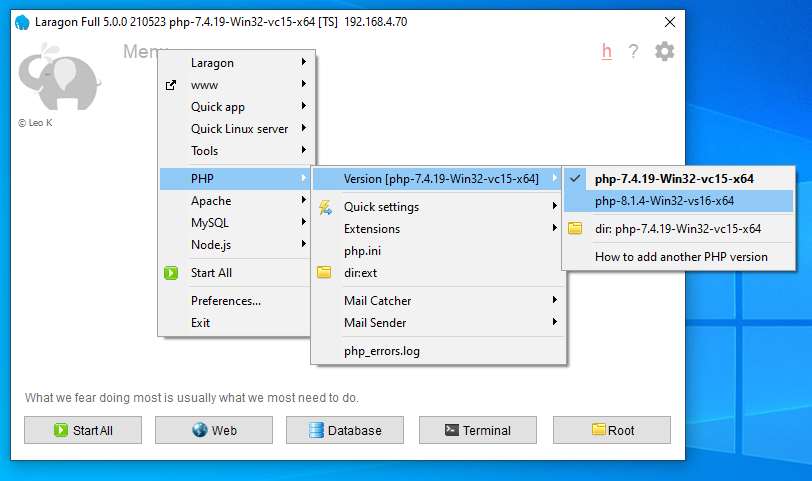
In the Laragon window, select Menu > Tools > Quick add > php
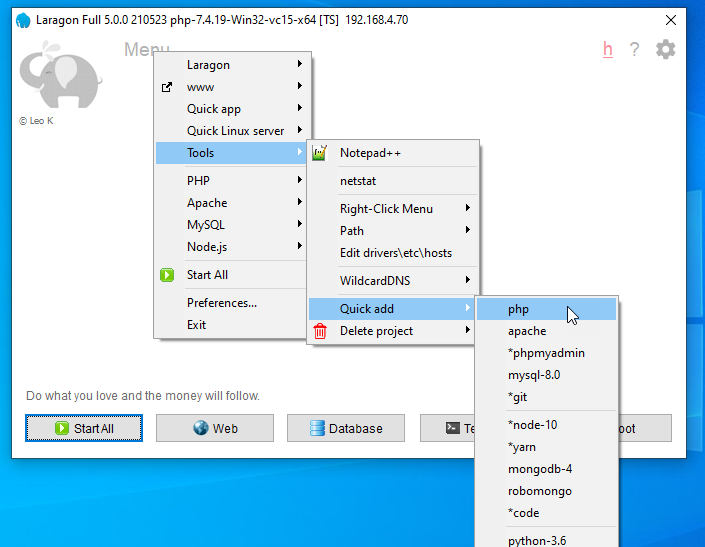
In the Laragon window, select Menu > PHP > Version > php-8.1.4-Win32-vs16-x64